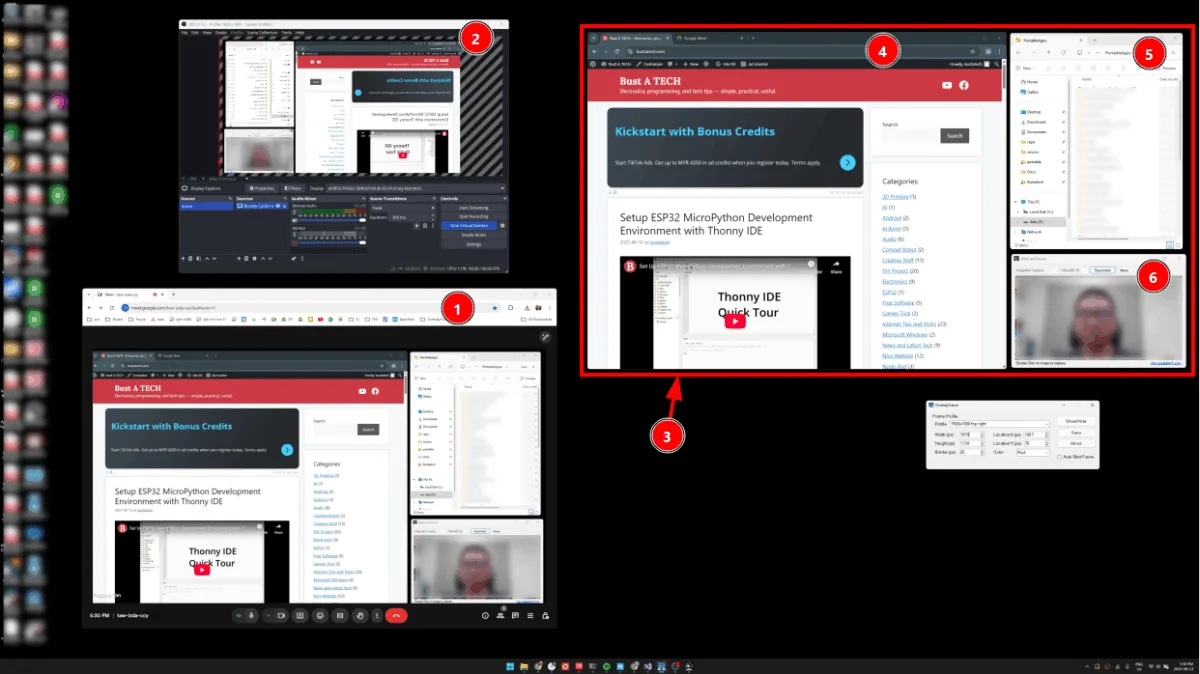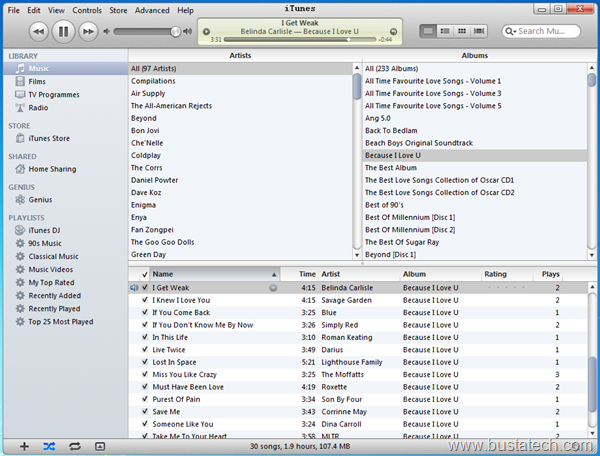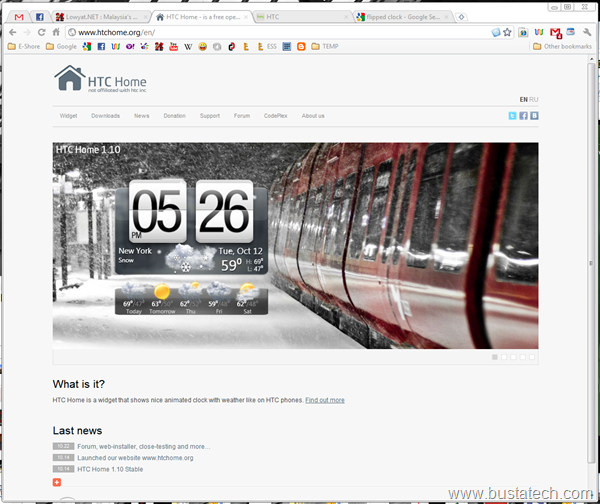Why I created OverlayFrame
I recently started using OBS Studio to record and share only part of my screen during video calls. It’s an amazing free tool — you can learn more and download it here: https://obsproject.com.
This setup is especially useful for my large 43-inch 4K monitor. Sharing the entire 4K screen makes text too small for viewers, while sharing only one application window means constant switching when using multiple windows.
However, I ran into one problem — it’s difficult to know exactly which part of the screen is being captured or shared. I searched through OBS settings and online guides but couldn’t find a way to display a simple border marking the capture area.
That’s when I decided to create OverlayFrame — a lightweight tool that displays a configurable on-screen frame, clearly showing the exact area being recorded or streamed. You can easily adjust and save the frame’s position, size, color, and border thickness to match your workflow.
Example use case on 43-inch 4K monitor