Recently, Ubuntu just launch their perfect 10 edition, version 10.10 at 10/10/2010. 
I am not an Ubuntu user, but feels like want to try out the latest version of the Perfect 10. Under this guide, I am going to show the step by step in installing the Perfect 10 edition.
If you have not download the Perfect 10 edition yet, you can visit Ubuntu website to download the file. I would recommend the 32-bit version, as some forum claim that it is better in the compatibility with PC hardware. Also, you will need to download another file, Wubi, which allows you to install Ubuntu under windows without needing to repartition your harddisk, or modify the boot record (easiest method to install Ubuntu parallel with your Windows 7). Go to http://www.ubuntu.com/getubuntu/downloadmirrors#wubi and download the Wubi installer.
Also, you will need to download another file, Wubi, which allows you to install Ubuntu under windows without needing to repartition your harddisk, or modify the boot record (easiest method to install Ubuntu parallel with your Windows 7). Go to http://www.ubuntu.com/getubuntu/downloadmirrors#wubi and download the Wubi installer.
After you have complete download both files, Ubuntu-10.10-desktop-i386.iso and wubi.exe file, put both file under same folder. You can put any name for that folder, I simply name it Ubuntu 10.10.

Double click the wubi file to start the installation, make sure the Ubuntu 10.10 iso file is under the same folder. It will ask your permission to run the program, click Yes.
The 1st page of the installer, you will need to choose the installation drive, the drive where you want to store your Ubuntu OS. The Installation size, the size you want the new Ubuntu OS to have, I simply put the largest size (30GB) since I have space in my hard drive. Next one is the Desktop environment, make sure you choose the environment base on the iso file you’ve download, if you choose a different environment, for example if you choose Ubuntu netbook remix, but you’ve download the desktop version of ISO, then you will need to re-download the netbook remix ISO file during the installation steps. Finally choose your Language, Username and Password, and click Install.
Let the installation run for around 15-20 minutes.
Then click Reboot to reboot your pc. 
While rebooting, you should have a new option for the the OS to start, choose Ubuntu, and press Enter. (Sorry for the low quality image)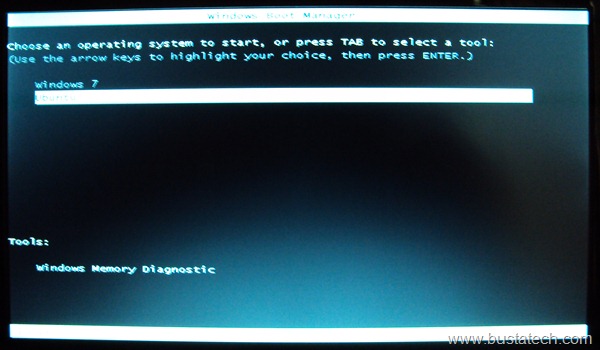
And it will proceed with the installation.
The installation on the Ubuntu boot-up should takes around 10-15 minutes and after another reboot, you should have your new Ubuntu running. 
For me, it looks clean, and the only problem I have is the WIFI module in my PC (I am using HP Mini 110 for the installation). I simply hook up the LAN cable and let it search for the driver and the problem solves.
To uninstall the Ubuntu (in case you don’t like it), simply go to Programs and Features under Control Panel, under your Windows 7, and uninstall the wubi Ubuntu, and you completely remove the Ubuntu, and get back the 30GB space on your Window 7.
Have a try!
Update 05/01/2011
Some friend ask me about where to download the Wubi installer file for Ubuntu 10.10. So, to make things easier, I upload Wubi installer to BustATECH server and you can download from the link below:




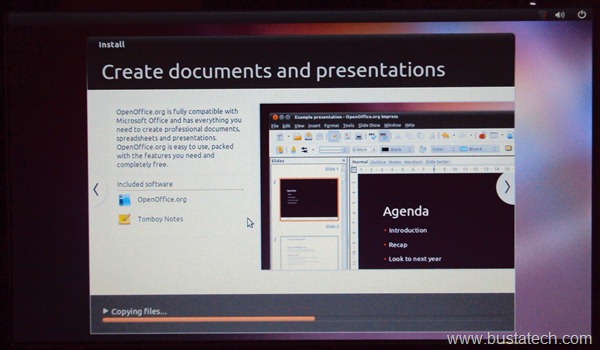
Thank you , my friend. I use ur information.That’s okey.
im help por the fix on installing ubintu 10.10 on may windows xp2,but no finised to setup and accses no permission denied help ,,speck my pc intel celeron 2.2 memory 512 hdd 120 pleas mr,help me