I am not sure what this feature is called under Google Chrome, I am going to call it as “Quick Search”. This is actually a very nice feature for Google Chrome, and I learn about this feature from a friend (thanks to him!). So, this Quick Search actually allow you to search on other page besides Google, at Google Chrome address bar quickly.
To start, type “youtube.com” on the address bar, you should notice that while you are typing, it already suggest the “youtube.com/” at the address bar, and and the right side of the address bar, you will see “Press Tab to search youtube.com”.
Now, press the Tab key on your keyboard, and the youtube.com will turn into a button and you can type the keyword you want to search on youtube.com.
After you key in the keyword (I use “line rider” as the example) and press enter, it will shows a youtube page with the search result of the keyword you’ve key in.

Previously, whenever I want to search for videos on YouTube, I will have to open YouTube page, wait for the loading, and key in my keyword and search, and another loading. This Google Chrome feature will reduce the steps of the search process.
Another nice thing about this feature, it is not only for YouTube, you can also did the same thing for other page like Wikipedia, HowStuffWorks, and it actually works on website that is using Google Custom search, like www.bustatech.com. So, you can try to type bustatech.com, and use this feature as well.

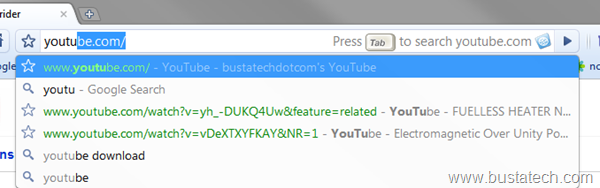

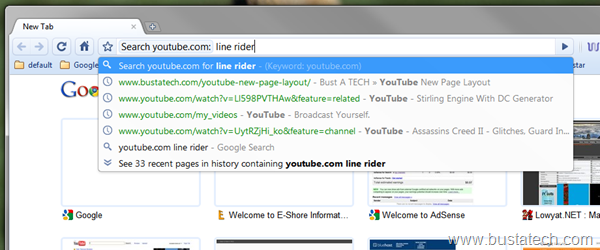



Similiar to this is click.to (http://www.clicktoapp.com/) This is quite nice, because you can go to many pages e.g youtube, wikipedia…. directly without open a new tab, only by pressing the STRG C shortvut. Really a nice and free addition…once you got used to it, it makes your workflow a lot more convenient.