I think I don’t have to introduce YouTube, www.youtube.com, a popular video sharing site, recently has launch new page layout.
Old YouTube Interface:

New YouTube Interface:
It look simpler, and they have rearrange some of the component on the page. For the new interface, if you want to see more from the user that upload that video, you have to go to the top of the video, click at the button next to the username, and it will list out all the video uploaded by that user.
The html code for video embedding still available, but its been move to the bottom of the video, and you need to click the <Embed> button to show all the embedding option.
From the image above, you can see that there are download link at the left side of the <Embed>. Those are actually a feature to download YouTube video offered by Mozilla Addons called 1-Click YouTube Video Downloader. I do try to use it to download videos, and it still function like how it function in the old interface.
About download video from YouTube, for this new interface, I do try to use popular GooTube FLV Retriever to get the YouTube video, but it fail.
The Google Chrome extension to download youtube video also doesn’t work on this new interface. For me the only way to download YouTube video is using the Mozilla 1-Click YouTube Video Downloader.
More pictures on the new interface:
Update:
The Download Button/Link is being moved to the bottom of the <Embed> button on the latest 1-Click YouTube Downloader.
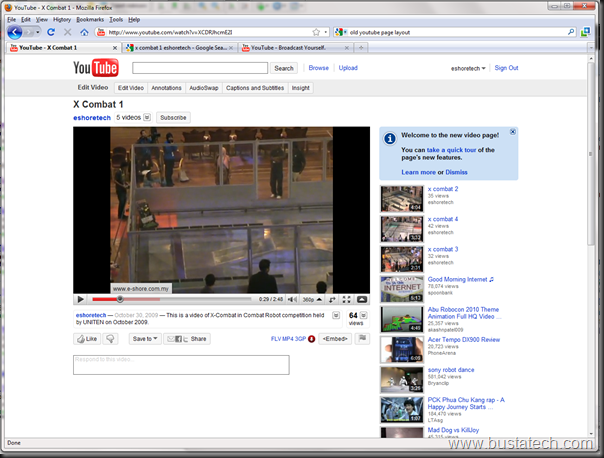

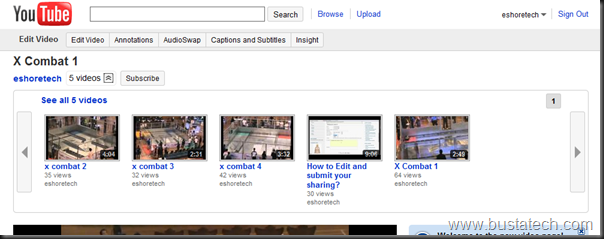
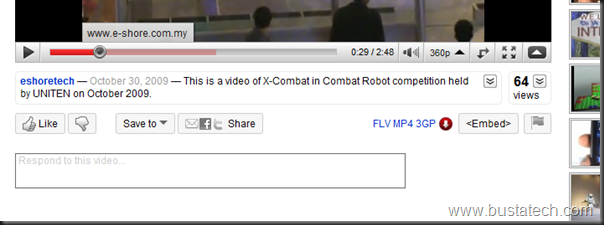
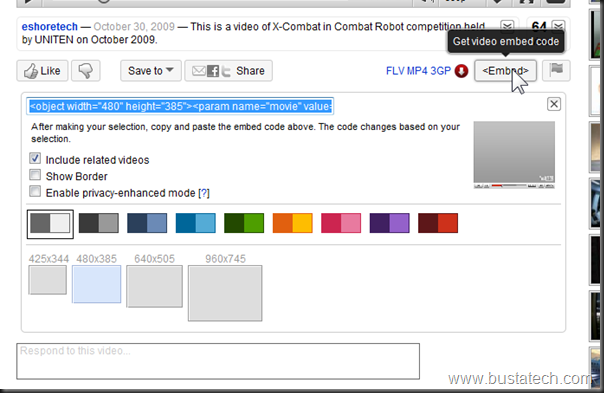






Thanks for your sharing
The downloader cant use anymore… helppp
Try to update the 1-Click YouTube Video Downloader to latest version 1.4. For this version, the download link will appear at the bottom of the Embed button.
I googled ‘youtube old layout’ and got here. I can’t believe how much they’ve screwed up these last few years. This old layout was much better in pretty much every single way.