Anyone using Windows Media Center to watch movie and listening to music? Well, I didn’t use much, but this application, MacroTube is really nice and useful for those who like Windows Media Center.
You can download the installer for MacroTube at the end of this article, make sure you download the correct version that match your operating system, 32 bit or 64 bit version. To check your operating system, right click on Computer at Start Menu or at your Windows Explorer and click Properties.
You can check the System type under System Windows.
After you download the file, extract it and double click on the installer file to start the installation.
Then, as usual Next, Next, Next..

After the installation complete, you can open your Windows Media Center, and you should see MacroTube listed inside your Windows Media Center.
Under the MacroTube, you will see another 3 items, Dailymotion, MSN Soapbox, and YouTube.
For YouTube, you can view the videos by date, rating, views, relevance, or you can browse through different categories like autos+vehicles, comedy, education, …
To watch the video, simply select the video and press Enter or click it using your mouse. after the buffering complete the video should started.
While the video is playing, you can always go back to choose another video by pressing Backspace, or click the back icon on top right of Windows Media Center. This is not a problem for those who are familiar with Windows Media Center. Beside browsing the videos through categories, you can also search for the video you like. Click on the search button at the video browsing page and type in the keyword to search.
Choose the video from the search result, and you can start watching
This is a very nice song by Janice and Sonia.
For me, MacroTube is a nice “plugin” for Windows Media Center. Its a nice add if you use a lot of Windows Media Center.
PS: I only tried this on 64-bit Window 7 Home Premium. If you are using other version of Windows, and successfully using this “plugin”, please leave a comment.

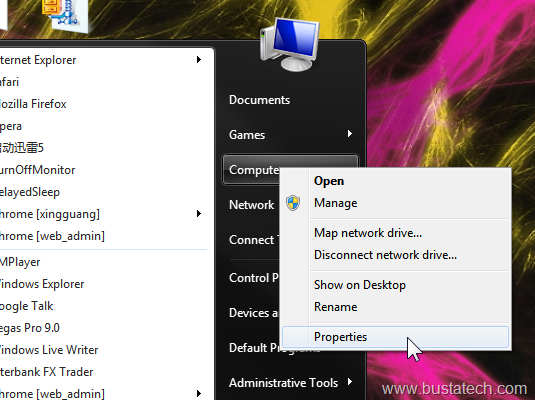


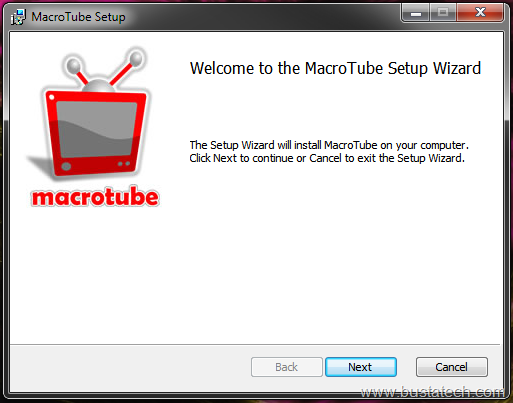










Running Windows 7 Home Premium 32bit. Youtube is not working, can’t play any videos. Also would be nice if the plugin let me sign into Youtube.
Amen to that brother/sister! The last comment (mine) has a fix for 32 & 64 bit. And Youtube HD! Sadly, I dont have it so you can sign in. That would be GREAT though. You could watch your playlists, Watch laters, Related videos, and freinds/subscribed users vids.
lol
same… it access the internet initially for about 3 seconds, then stops all access and returning to the main menu shows “MacroTube has stopped working.” and offers to close it or continue…
:/
i am using windows 7 ultimate 32-bit version in my computer.i am using macrotube for 32-bit operating system.the videos in youtube give an error that “video is no longer available and unplayable due to technical reasons”.
i have a solution for 64-bit macrotube.
i need solution for 32-bit macrotube.
i am using windows 7 ultimate 32-bit version.macrotube of version 32-bit version.i have an error with youtube videos.giving an error that “video is no longer available and due to unplayable and technical reasons”.
i have solution for 64-bit version.
i need solution for 32-bit version.
The x64 fix is not working. Just installed on two machines. Same old error on both.
great plug-in! use it all the time in 7mc x64.
can you add the ability to search by username, or some sort of prefix to search by username, like ‘@NightFlyyer’, that would be great!
For 32 bit fix:
http://code.google.com/p/macrotube-providers/downloads/detail?name=Macrotube.Providers.Helperx86.msi&can=2&q=
For 64 bit fix:
http://code.google.com/p/macrotube-providers/downloads/detail?name=Macrotube.Providers.Helperx64.msi&can=2&q=
For Youtube HD!
http://code.google.com/p/macrotube-providers/downloads/detail?name=YouTubeHD_20110830.xml&can=1&q=youtubehd
(btw, use macrotube helper like it said to do instead, but still download the last one because it doesn’t install youtube hd with first one. Only the x86 macrotube helper works for 32 bit.)