Just found out a funny instruction by Google Maps, shared by one of my friend on Facebook. Ok, lets move on to the steps. Visit Google Maps page http://maps.google.com/
Click on Get Directions at the top left of the page.
Type Taiwan as the Start address and China as the End address, and click Get Directions.
It will shows a list of Driving directions to China. Look careful to the list, and try to pay your attention at the item number 24. Swim across the Pacific Ocean???
Try yours http://maps.google.com/ and please share any funny Driving directions by Google Maps here.


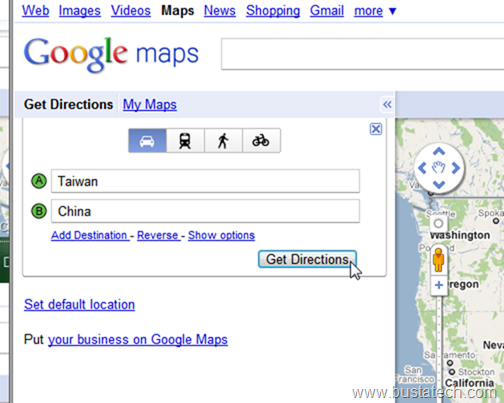


If you try from Japan to China, you get to ski across Pacific Ocean! #34 LOL