Recently I installed PPSTREAM, a software that enable you to stream video from internet, and after the installation, the PPSTREAM do not display chinese character correctly. Therefore, I create this guide on how to enable Chinese language as the language for non-Unicode programs.
This is the main page of the PPSTREAM before I set Chinese language as the language for Non-Unicode programs. You can see that some of the chinese character do displayed correctly, But the main menu character is not.
So, the first step to enable Chinese language as the language for Non-Unicode, go to your control panel, and double click Regional and Language Option. If you have different control panel view, you may need to click Switch to Classic View at the left side of your control panel.
At the Regional and Language Option, click on Advanced.
(At Window 7, click on Administrative)
At the Advanced tab, change the language version of the non-Unicode programs to Chinese (PRC).
(At Window 7, click on Change system locale… and change the language to Chinese (Simplified, PRC)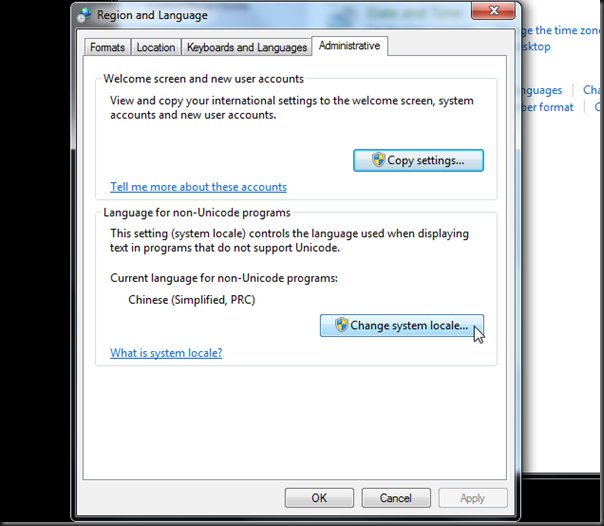
Then, click Apply and it will pop out another box asking for confirmation on the required files. You can choose to use existing files or files on your windows CD-ROM. For Some PC, you might need to insert the window installation CD-ROM. I simply click Yes to use the existing files or you may need to follow its instruction on inserting window installation CD-ROM.
Finally, restart your PC to complete the process.
After the restart, you should be able to read the chinese character on your PPSTREAM software.
Please take note that this method works for all software that involve language for non-Unicode programs and also other language beside Chinese PRC. Enjoy!

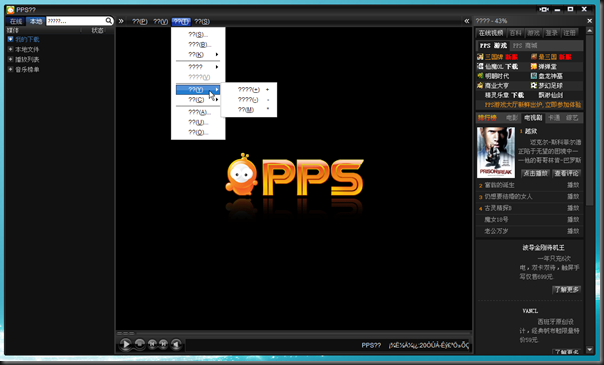
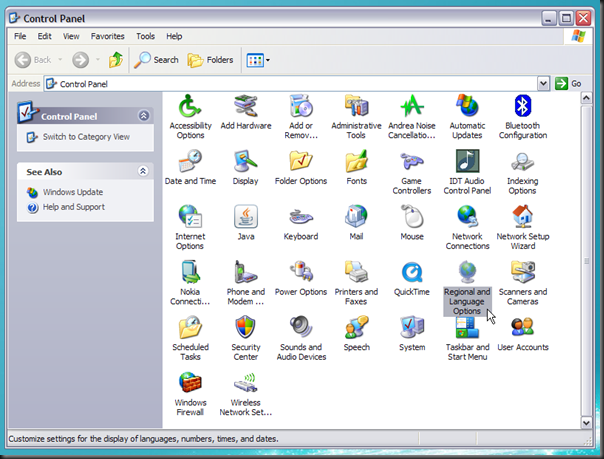
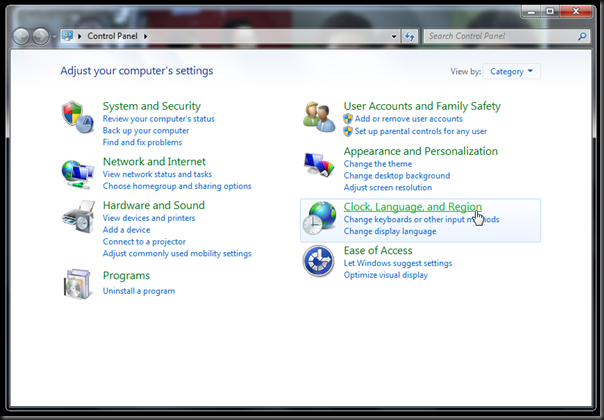


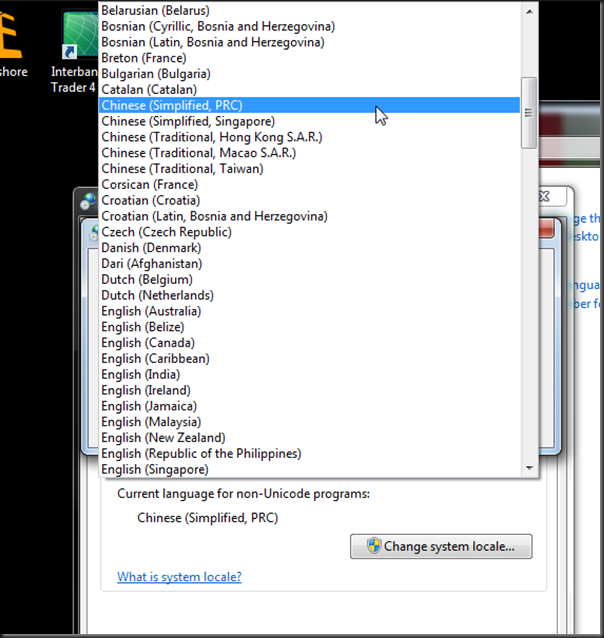
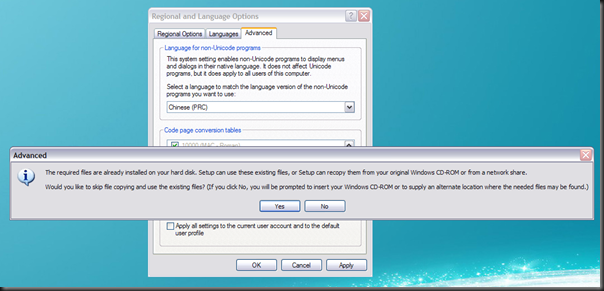


Thanks…
It’s really helping when you are so desperate in viewing words in chinese and nobody can help at that moment.
this is so good.. i frequently encounter this kinda prob too.. very well elaborated~!
But how if I don’t have the CD? Is there any other options or files that we can use?
szenyee, I don’t know any solution to install the language without the CD, but one tips is you can try to copy the i386 folder from the CD to your computer, whenever you install Window XP. All the required file from the CD is inside that folder, which means if you have the i386 folder in your computer, you will not need that CD anymore, whenever it ask for CD, you can browse to that i386 folder for the files.