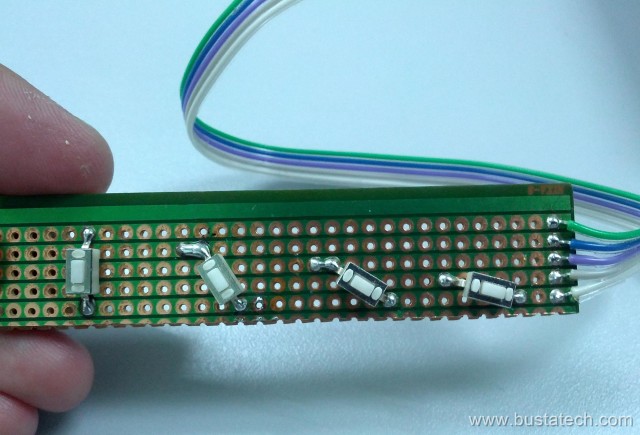Recently the keypad on my multi-functional charger do not function correctly. Some press do not return any respond. Few attempt to repair the button cause the ribbon connecting the button to the circuit to tear up, and now it doesn’t function at all.
The tear up part.
Looking at the keypad and ribbon circuitry, there are all 5 wire, one for each button and the last one is the common line. At any press of button, the wire for that button is basically shorted/connected to the common wire.
Therefore I plan to create my own circuit board using push button to replace the original keypad. I cut out the connector from the original keypad ribbon cable.
Connect 5 way rainbow cable to the connector.
I create a small piece of strip board, and solder the button on it according to the connection of each button. Take note that the Button1 is connected to Pin1 and Pin5, Button2 connected to Pin2 and Pin5, Button3 connected to Pin3 and Pin5, and Button 4 connected to Pin4 and Pin5. I connect the button in this way to reduce the use of jumper on the board. And the strip board also sometimes better compare to donut board in small/simple circuitry board.
For the button also, i cut the pin short, and solder as it is an surface mount component to prevent the pin from going through the board. I will need to paste the whole board to the casing of the charger later. So no pin/connection/wire should be on the bottom side of the board.
The completed new keypad for the multi-functional charger.
Insert the keypad back to its original position.
Paste it onto the casing using double sided tape.
To put back the sticker cover on the charger, I’ll need to cut out the button on the sticker, and double tape it back.
Cut out the button part on the sticker.
Double sided tape surrounded the top area for the sticker cover.
It doesn’t fit well due to the new keypad, and it doesn’t looks good.
But at least it can function well.