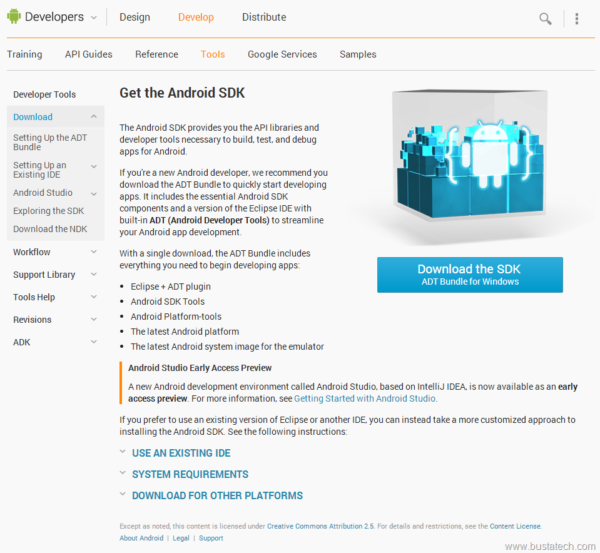1. Hide Whatsapp Images and Videos from Gallery -> Android must be rooted <-
Step 1 : Install ES file explorer -> Google Play
Step 2 : Open ES File Explorer
Step 3 : Navigate to internal SD Card
Step 4 : Select Whatsapp folder by pressing the icon for a few seconds
Step 3 : Click 3 dotted but on right bottom
Step 6 : Click hide. Voila!!! Check your gallery.
2. Backup Whatsapp for formatting or change ROM
Step 1 : Go to Whatsapp
Step 2 : Get into Whatsapp Menu
Step 3 : Click Chat settings
Step 4 : Click Backup
Step 5 : Open file explorer
Step 6 : Copy Whatsapp folder from internal memory and keep it in extrenal sd card
Step 7 : After formatting install Whatsapp
Step 8 : Do not open Whatsapp
Step 9 : Copy back Whatsapp folder to Internal SD card again
Step 10 : Open Whatsapp and follow on screen
Step 11 : Select restore when whatsapp show there is back up file available.
3. Silent a particular group notifications
Step 1 : Open the conversation of particular group
Step 2 : Click 3 dot at top right.
Step 3 : Click Mute from the menu
Step 4 : Select how long to mute and the notification
Step 5 : To restore back open the menu again and click cancel mute.