This article will explain the step by step in bypassing the google drive download limit for shared file.
Normally if a Google drive file is being shared publicly and it has been downloaded for multiple times, Google will prevent future download of the files, as Google drive are not meant for file sharing platform. If you tried to download the file that has exceed the quota, an error will pop up:
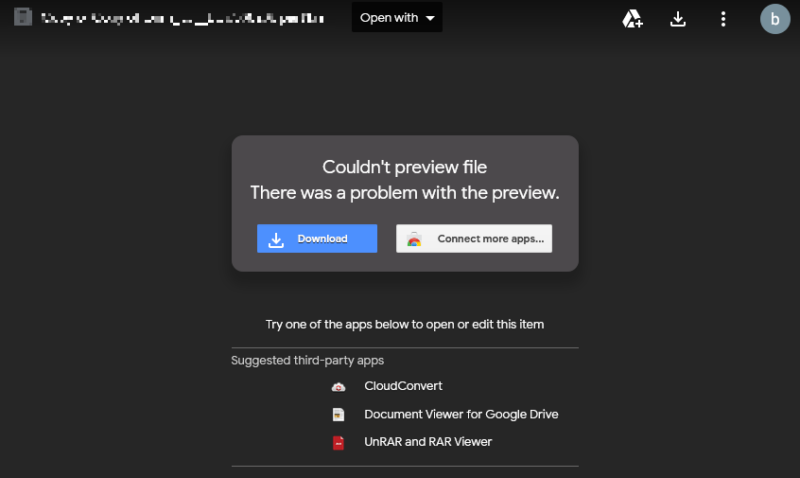
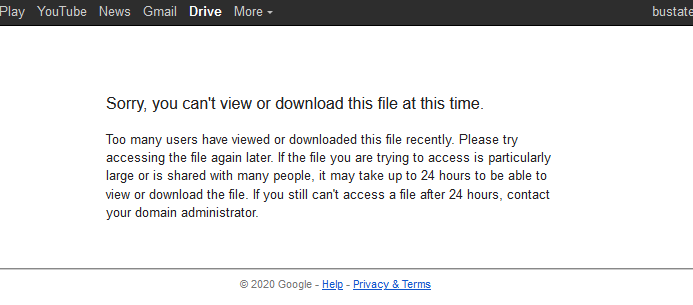
The steps to bypass this quota is to first “Add star” to this file. On the file download page, click on the 3 dot on top right corner and select “Add star”.
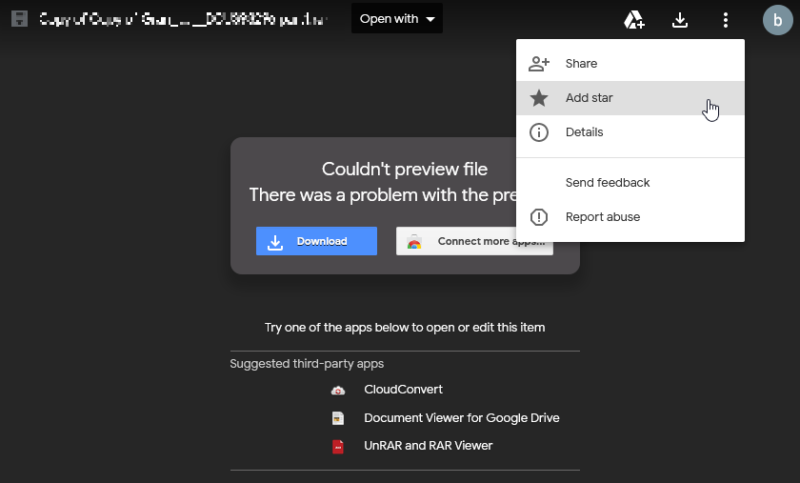
This file will be added to your Starred section in your Google drive. Go to your Google Drive page and click on “Starred” at your left sidebar. Or you can just navigate to this link: https://drive.google.com/drive/starred.
If the previous steps are done correctly, you should see the file under this section. Take note that you might have other files under this section that you have previously “Add star” to.
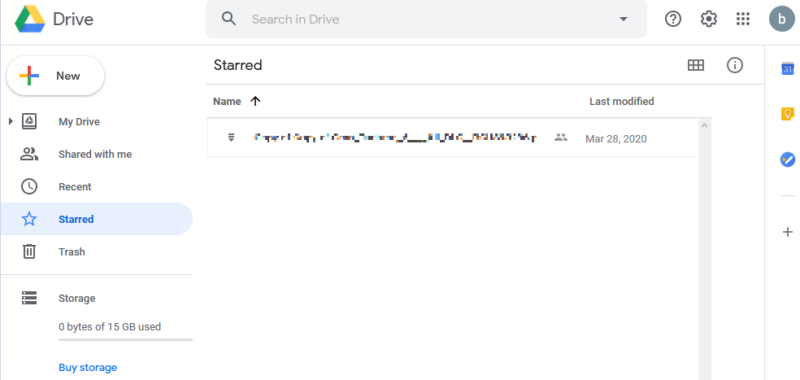
Now, right click on this file and choose “Make a copy” for this file. It will automatically create a copy of this file, and the key point is the new file is now owned by you.
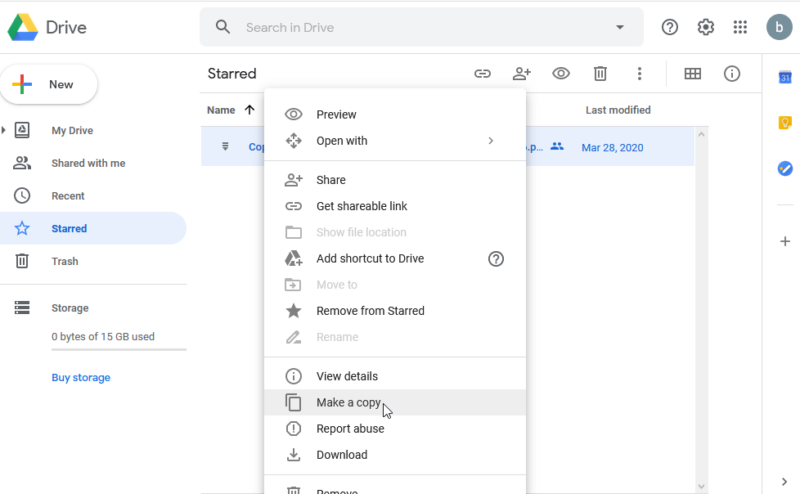
After this step, you will see a copy of the same file, but the Owner of this copy is you.
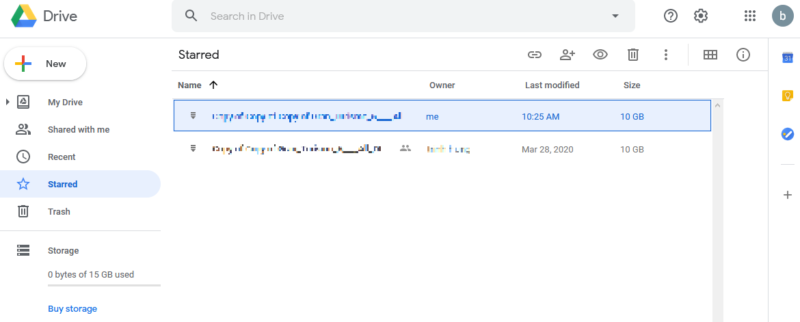
You can now right click again on this copy (own by you) and click Download. You are now downloading this file, bypassing the quota from Google Drive.
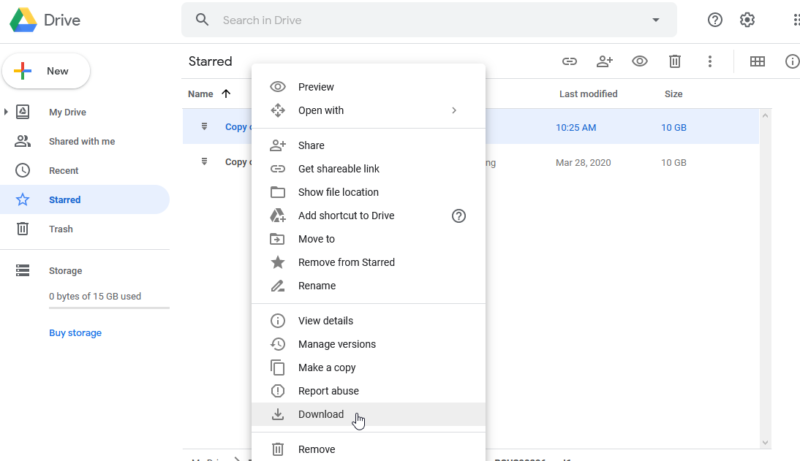
After you have complete the download, remember to delete the copy of the file that is owned by you as the copy is actually using your Google Drive storage:
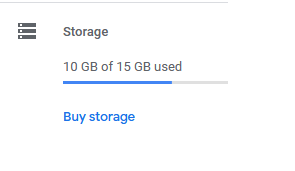
HI–IM USING WEBCAMVIEWEER FOR YEARS AND TODAY I STARTED USING THE LATEST VERSION–CAN U PLEASE TELL ME HOW TO CHANGE THE DEFAULT SAVE DIRECTORY TO ONE THAT I WISH TO USE–THANK YOU