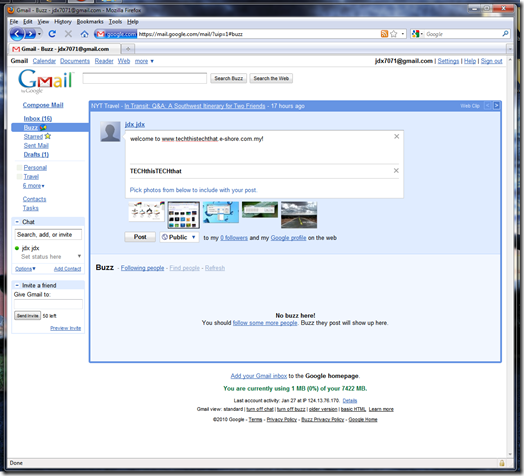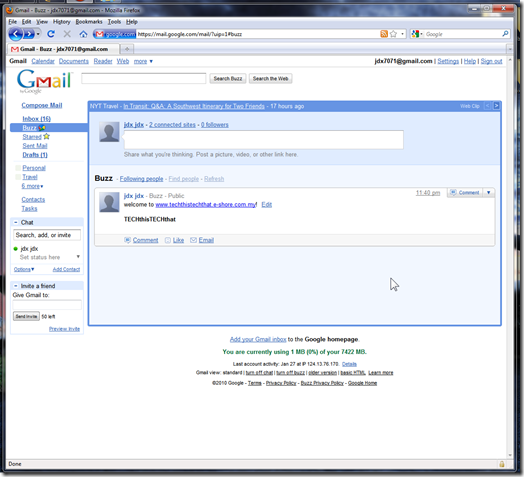Today I log in to my Gmail account, checking email, before it reach my inbox, it pop out a page showing the new Google feature, Google Buzz. What is that?
After clicking “Sweet! Check Out Buzz”, it directed me to the familiar inbox, but this time with a new “Buzz” just under my “Inbox” at the left side bar.
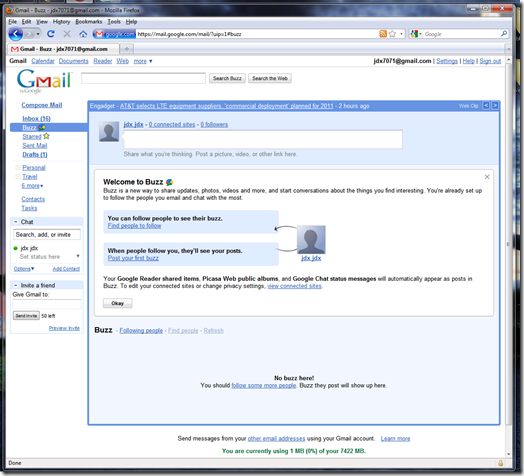 It show a “Welcome to Buzz” message, new way to share updates, photos, video and more, bla bla bla… When you click to insert message for the first time, it prompt a profile/setting page, and i simply click Save and Continue..
It show a “Welcome to Buzz” message, new way to share updates, photos, video and more, bla bla bla… When you click to insert message for the first time, it prompt a profile/setting page, and i simply click Save and Continue..
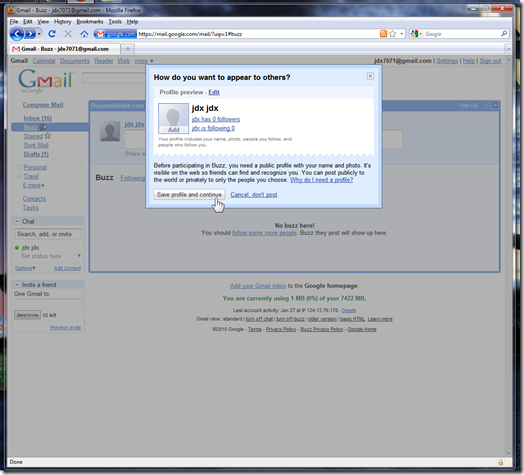 Then, you can start your post/message/sharing..
Then, you can start your post/message/sharing..
It will be shown as a buzz, and your follower should be able to read what you write. For me it is like a Twitter build into Gmail.
You can visit Google Blog about the Google Buzz:
http://googleblog.blogspot.com/2010/02/introducing-google-buzz.html
Happy Buzzing!