On this article, I will show a step by step guide to display a webpage on your desktop (only for Window XP).
To start, go to your desktop, and right click on your desktop, click Properties.
Then choose Desktop tab and click Customize Desktop.
Under the Desktop Items, choose Web tab and click New.
Insert the webpage address that you want to show on your desktop. and click OK.
Confirm the Add item to Active Desktop(TM), click OK.
Then it will take some time to synchronize the webpage for the offline view.
Now you have the new website added to your desktop, click OK to continue, and you should see a small window of the new website you added on your desktop.
You can resize the webpage or maximize the webpage to your whole desktop, or you can close it if you want to disable it.
For Window Vista and Window 7 please click Display a Webpage on Desktop (Window Vista and Window 7).








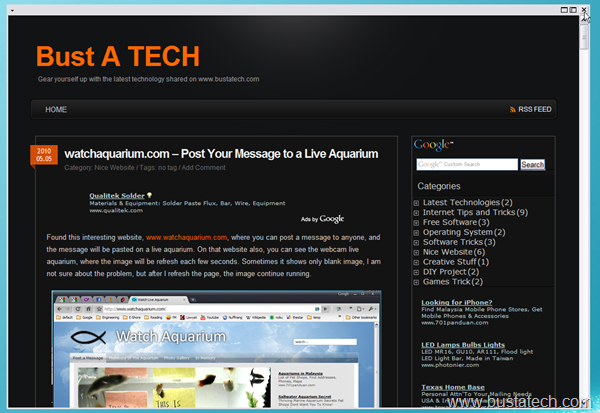
1 thought on “Display a Webpage on Your Desktop (Window XP)”